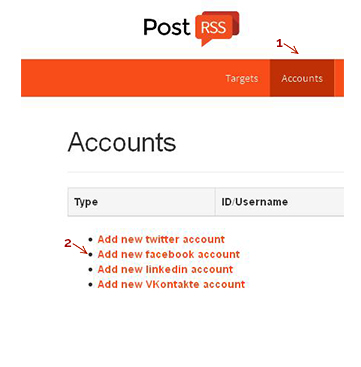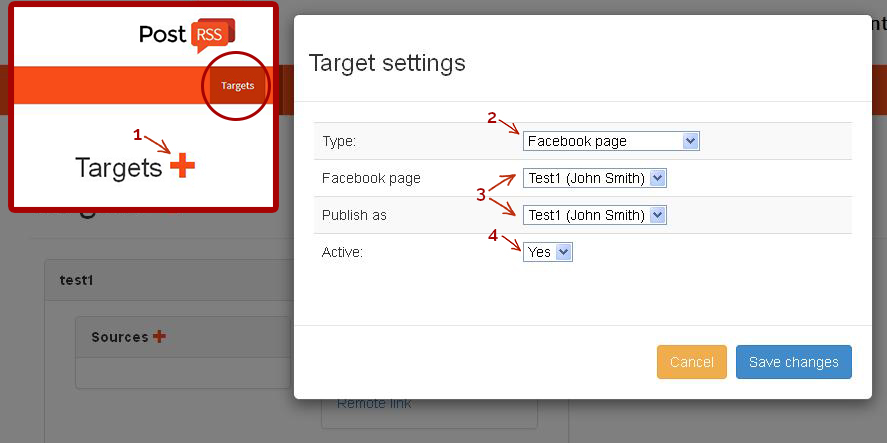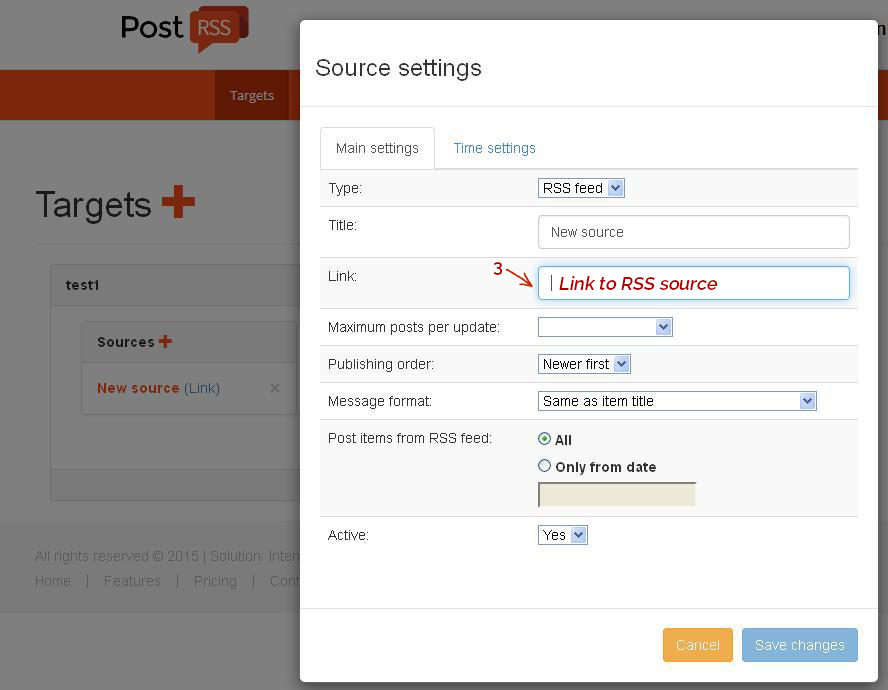Nowadays, there are no secret that social network takes a huge part of our lives. Everyone is using it, from small to huge organizations, as well as private users, bloggers etc. The main purpose of this article is to show how easy and simple is to make a multiply and automatic posts on social networks such as: Facebook, Twitter, Linkedin and Vkontakte. PostRSS is extremely simple tool, which will save you a lot of time. You can easily control how many RSS posts per day you want to make and schedule posting time. So, you want to try it by yourself? Let’s start!
How to register to PostRSS?
1) Press LOGIN on the right top corner -> Log in with your facebook account or you can fill the registration form for new users.
2) If you filled the registration form – log into your email account and activate your registration.
Congratulations, now you are ready to have a free trial!
How to add your social network accounts to PostRSS?
1) On the top menu table you’ll see “Accounts” – press it. Now you have an option to add a new twitter/facebook/linkedin/VKontakte accounts.
2) Press “add new facebook account” and log in to your facebook account -> agree to synchronize it with PostRSS.
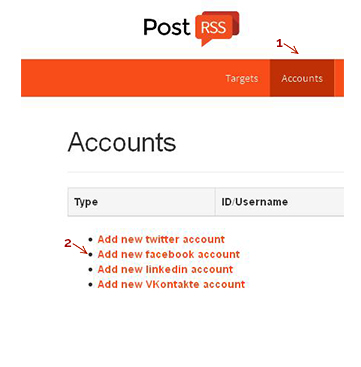
Also, you might want to add all four accounts at once. There is no problem of doing that too. If you made everything correctly, you should see that your facebook account is synchronized now.

How to make automatic posts on social network?
1) On the top menu table you’ll see option ‘’Targets”. It’s the main configuration place, in order to manage your posting source and target accounts. Press ‘’+’’ to start configurations and choose your target name.
2) First of all, you have to add your targets. Go to the target settings and choose type of your target (facebook account/page/group) you want to make posts to.
3) Next, choose the certain facebook page you want to connect with RSS and choose by whom it should be published.
4) Don’t forget to make your target active by choosing option “YES”.
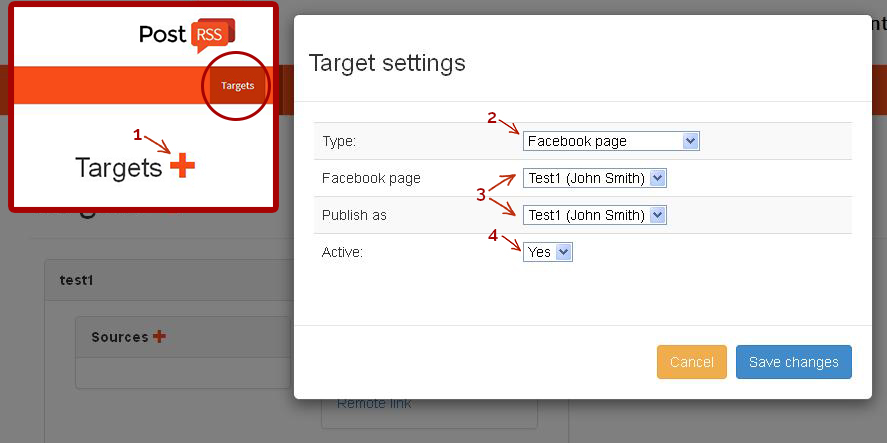
How to get your RSS sources?
1) Go to the blog, website or any other news page you want get posts from.
2) Get the RSS link. You can do it by pressing an icon next to the other social network icons. RSS icon usually looks like this:
3) Press the RSS button -> copy link from your browser -> paste it as your PostRSS source link.
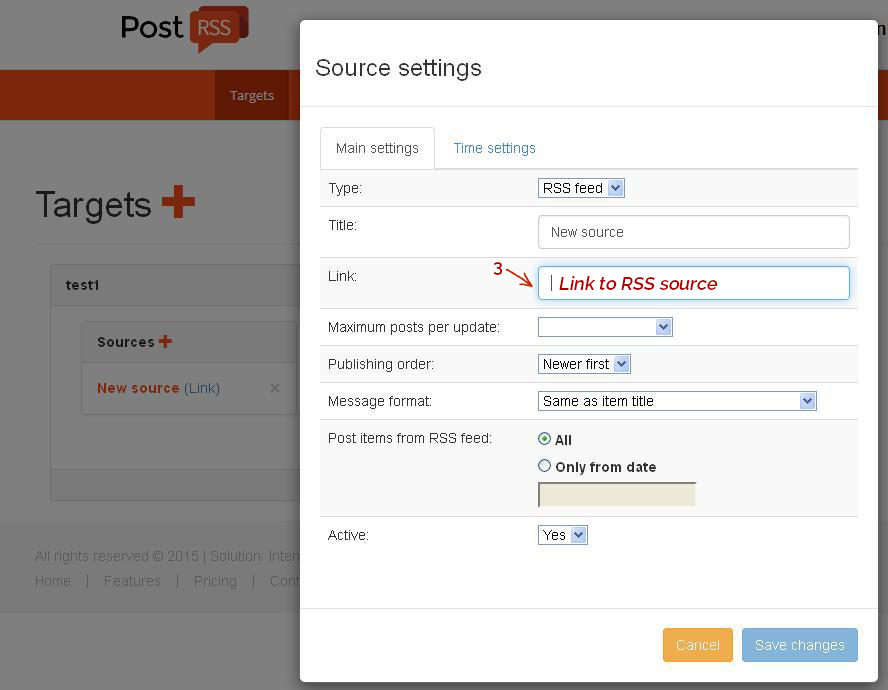
4) Now it’s all ready to go. Choose your main settings as: Maximum posts per update; Publishing order; Message format. Also, you can choose date you want to RSS to start feeding from. Time setting will help you to choose the posting frequency.
5) Don’t forget to make your source active by choosing option “YES”.
Now you are ready to sit back and relax. PostRSS will make all the social network posts automatically!